A blog or website that does not use images is like a restaurant absent of decor—uninteresting and uninviting. And as much as good food can keep people coming back to a restaurant regardless of what it may look like inside, we all know that people choose where to eat for the atmosphere and environment, as much as the actual food.
The same goes for our sites.
It’s important to use images and graphics on our websites for several reasons:
- To add an interesting and relevant visual that breaks up the sea of text in our posts
- To attract attention and pique interest even before any text is read
- To hold people’s attention while they read our posts
- To strengthen or enhance a point, argument, fact, opinion or statement
- To keep our posts memorable and easily distinguishable from one another
And now, more than ever, it’s important because of things like Facebook updates and RSS readers (e.g. Flipboard for tablets) that utilize the images within our posts. Now, we can actually drive traffic to our sites because of the images within our posts.
See below:

So, Why Write The Ultimate Guide to Finding and Using Images?
It’s important to understand how to obtain images and properly use them, because you can’t just grab any image from the Internet and place it on your blog. You could run into legal issues and intellectual property infringement, so it’s important to understand exactly what you can and cannot do.
Below, you’ll find several methods to obtain images online and what you can and can’t do with them. Just remember: I am not a lawyer or intellectual property expert (here comes the disclaimer!) and you should always seek the advice of an expert or conduct further research before making any decisions online. I’ll do my best to keep this post updated, but again it may be wrong, misleading or inaccurate and should only be used as a starting point for your research.
Your Own Images
An easy way to obtain images for your site is to create them yourself. Maybe you’re a photographer who takes excellent and artistic photos, or maybe you’re a graphic designer with mad Illustrator skills. Either way, publishing your own work can add a touch of personality and uniqueness to your site that you can’t get anywhere else.
But, there are still some things you have to worry about, especially if you’re a photographer.
For example, there are certain things you must do in order to legally publish pictures with other people in them, or pictures of certain events and venues. I’m not going to go over all of the legal aspects of taking photos and using them, but just keep that in mind before you take pictures of random people and post them up on the web (you’ll need forms for that). I did find a good, free resource about photography law which you can learn more about here.
I’ve added a few of my own photographs in blog posts before here on SPI:
Also, don’t forget about infographics, which can be charts, diagrams and similar images that you create yourself to prove a point or explain something further.
I’ve had great success with infographics used on the following blog posts:
Update (February 2016): I now have a graphic artist who creates images for every one of my blog posts for a consistent, streamlined look. Check out any of my 2016 or 2015 posts to see these!
Google Image Search
The easiest place to find images on the web is through a Google Image Search, but the results should be used for viewing purposes only.
DO NOT take images from a Google Image Search and publish them anywhere, because they could be (and are most likely to be) copyrighted material.
As Google explains on their help page:
“The images displayed in a Google Image Search may be protected by copyright, so we can’t grant you the right to use them for any purpose other than viewing them on the web. If you’d like to use images from our image search, we suggest contacting the site’s webmaster to obtain permission.”
I know it’s tempting because it’s simple, it’s fast and it’s one the largest image databases around—but it’s not worth the potential legal trouble.
There is, however, an option to do an advanced search for photos that you can reuse.
To do this, click on Advanced Search on the Google Image Search Page, and select the usage right that is appropriate for you:
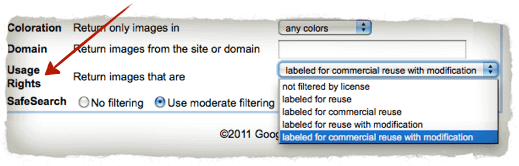
There are a few issues here, which is why I recommend avoiding Google’s Image Search all together when trying to locate images:
- Even though results may show up for the various usage rights, there is no way to know that those images are truly under that license. To really know, you’d have to go to the site owner.
- In general, there are far less search results than on Flickr (next up!). For example, I did a search for a term in Google that yielded only 3,450 results, while the same term on Flickr produced about 1.2 million results.
Next…
Flickr
Flickr is a fantastic resource with billions of different images and photos that you can use freely on your website. Many highly respected bloggers use Flickr images to enhance their posts without any unfavorable outcomes.
That said, not all Flickr images are created equal and not all of them can be published on other sites, and some come with certain restrictions. Below is a breakdown that will hopefully help you figure out what you can and can’t do.
How to Use Images Found on Flickr
Flickr images are broken down into two categories: Copyrighted or Creative Commons License.
Plain and simple: You cannot use a copyrighted image.
You can tell if an image on Flickr is copyrighted by the symbol underneath “License” in the sidebar. If it’s the “C” symbol with a circle around it (the copyright symbol), then the image is copyrighted and you cannot use it.
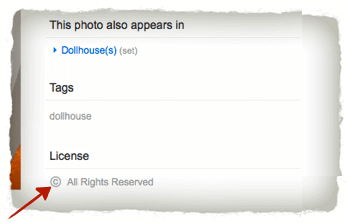
Here’s what Flickr has to say about the Creative Commons photos and usage.
If you really were attached to a photo that you found that you want to use and it is copyrighted, you can test your luck and contact the photographer directly. However, just remember that these photographers have a choice and they chose to copyright their photos for a reason.
Creative Commons License

The Creative Commons License is pretty cool because it allows us to use other people’s stuff, but with some rules in place. It’s like saying “Some Rights Reserved,” instead of “All Rights Reserved.“
From the Creative Commons License website, they explain:
“Our tools give everyone from individual creators to large companies and institutions a simple, standardized way to keep their copyright while allowing certain uses of their work—a “some rights reserved” approach to copyright—which makes their creative, educational, and scientific content instantly more compatible with the full potential of the internet. The combination of our tools and our users is a vast and growing digital commons, a pool of content that can be copied, distributed, edited, remixed, and built upon, all within the boundaries of copyright law. We’ve worked with copyright experts around the world to make sure our licenses are legally solid, globally applicable, and responsive to our users’ needs.”
On Flickr, the images under the creative commons license are broken down into different types of licenses that have different rules for how you can use them. They are as follows:

The Attribution License allows you to copy, distribute, tweak and publish a piece of work, even commercially, as long as you give credit for it.
There are over 25 million images to choose from that use this particular license by itself (with no other restrictions, which we’ll get to in a sec), so you have substantial database to search through.
So the question becomes, how do you give credit for an image you use?
As stated on the Creative Commons website: “For any reuse or distribution, you must make clear to others the license terms of this work. The best way to do this is with a link to this web page.”
So, all you have to do is link back to the site where the image came from.
Some people choose to include the link for credit next to the image itself, and others choose to place it at the end of a post. It’s up to you.
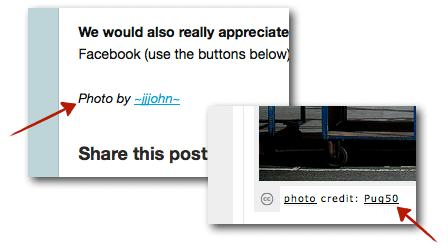

The Attribution – NoDerivs License (Attribution with no derivatives) is basically the same as the last one, except that you cannot alter, change or tweak the original image. When you publish the image, it must be in its original form.
This one can also be used commercially, and credit should always be given to the creator.
If you don’t plan to crop, enhance, add text to or Photoshop any of the images you find (resizing is okay), then you can use both this license and the Attribution License together without any worry.
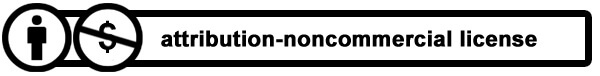
Now we get into the realm of commercial vs. non-commercial.
For the Attribution—NonCommercial License, you may only use the photos as you wish for non-commercial purposes only.
So what does that mean exactly?
Well, from the Creative Commons website:
“…shall not be considered to be intended for or directed toward commercial advantage or private monetary compensation.”
There are gray lines that you could argue against, but I wouldn’t even try. There are over 50 million images to choose from that allow you to use the images commercially, so if you’re making money at all from your website in any way, shape or form—directly or indirectly—I’d go with a more flexible, commercial license.

If you’ve made it this far, then you should know that this particular license means that you can use these images, however they must remain in their original form and cannot be used commercially.
Interestingly enough, this category has the largest number of photos to choose from out of the Flickr Creative Common licenses, at over 53 million, which makes sense when you think about it.

The Share Alike License means that the images can be used in any manner—even tweaked, cropped, enhanced—whatever, but it is understood that after you create those new images, they will be under the same license and someone else can freely use your new image if they wanted to the same way you did.
This is the same license that Wikipedia uses, which means you can grab any piece of content you want from it and use it however you wish, but you must still give credit for it. Then, anyone else can use your content and use it, although they must give credit back to you.
Pretty cool.
For blogging purposes, unless you tweak the images and do not want anyone else to use them—this is pretty much open for your unlimited use (again, with proper credit given, of course).

This is the same as above, except the images must be used for non-commercial purposes only.
So, there you have it! That’s how to properly use images from Flickr, which I highly recommend especially if you’re on a budget.
Search through all of the creative commons Flickr images by clicking here.
A Quick Tip When Using Flickr
Search Engine Optimization
To maximize your on-site search engine optimization with Flickr images, download the image to your computer. Then, rename the file to match your target keyword for your post.
(You are targeting keywords in your post, right?)
When you embed the photo the file name will include the keyword, and also to make sure the alt text is the keyword as well:
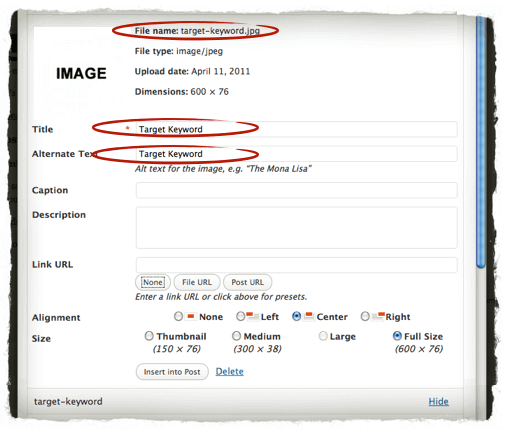
Stock Images
Stock images are professional photographs and graphic designs that are purchased and sold on a royalty-free basis and can be used and reused for commercial design purposes.
There are, however, certain restrictions depending on the use of the image.
For us bloggers and website owners, the only thing we have to know is that in general (some stock image sites will have different rules), we can use the images on our websites and in any electronic publications (eBooks, membership sites, etc.) we wish as long as the images are no larger than 800 x 600 pixels in size (which is HUGE… and random).
I’ve used stock photos and illustrations here on SPI and on some of my niche sites, too.
Although it does require a small payment, I find that it’s worth it because the images add professionalism and cleanliness to my sites.
iStockPhoto

iStockPhoto is the only stock photo site that I use. From what I’ve learned, it has the largest database of images, it’s the most economical for bloggers and website owners, and the images just look really good. [Full Disclosure: As an affiliate, I receive compensation if you purchase through this link.]
There are a number of other sites out there (many with the same photos, since stock photographers syndicate their images to multiple sites for maximum exposure and potential income), but most of them are more expensive or have weird pricing plans.
For the extra small images on iStockPhoto.com (about 300 up to 600 pixels in size), the cost is about $1 to $3.
Tip: When purchasing credits on iStockPhoto.com, do a Google Search for “iStockPhoto Coupon Code.” There are usually some live coupon codes you can easily find that can save you a good amount of moolah.
If you know of any good stock photo sites for bloggers, please share (with reasons why you like it).
Free Stock Images
There are a number of stock image type websites where you can actually get some decent images for free. I won’t name them all, but the one that most people seem to like best is called Free Images.
Here, you can use their database of nearly 400,000 images for free, but you may need to ask for permission from the photographer first.
You may not necessarily need to link to the image or the photographer, but the photographers on this site seem to like to know what their images are being used for. Most of them are just curious, and as a photographer I would want to know the same thing, so it’s not much just to leave a comment about how you’re going to use the image.
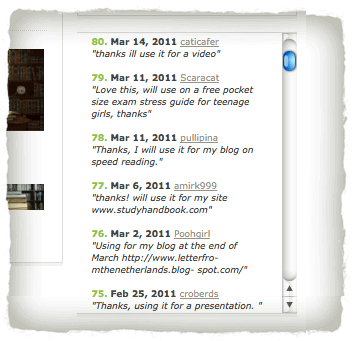
Don’t Overdo It
Images are a great way to enhance a website and compliment the awesome content that you’re already publishing on it.
At the same time, you should always make sure you don’t overdo it. There is such a thing as adding too many images, so always make sure the images are relevant and enhance the content you produce—not take away from it.
I hope this guide has helped you in one way or another—if not now, maybe sometime in the near future.
Addendum: Where To Find Awesome Free Images For Your Blog
A big thanks to Michael Brandon for the following addendum to this post, which is a comprehensive list of the current sites where you can get stock images for FREE for your blog. Thanks again Michael!
Hi-Res Images
Need a large beautiful image for a header? Want your blog post to stand out when you share it on Facebook? Look no further. These sites have some of the best high-quality, high-resolution images you could ever hope for… All for free.
unsplash.com: Large, high resolution images perfect for designing Medium-style headers.
getrefe.tumblr.com: More free photos for personal or commercial use. From skylines to Macbooks.
gratisography.com: A professional photographer’s private collection, free to use.
littlevisuals.co: Artsy and beautiful nature photos. Similar to Unsplash, and you can sort by tags.
Free Stock Photos
Sometimes you need an image of something specific, like a half-open Macbook in a dark room. All of the sites below offer free stock photos either organized by category or search.
picjumbo.com: High-quality stock photos.
morguefile.com: Free stock photos submitted by photographers and artists.
Vecteezy.com: A free stock photo search engine.
openphoto.net: A photographer-submitted resource of free-to-use photos.
pixabay.com/en/editors_choice: Hand picked stock photos as well as a searchable library.
Free Images: An oldie, but a goody.
photober.com/free-photos/: Free photos, sorted by category.
rgbstock.com: Decent stock photo finder. Includes plenty of natural settings.
nasa.gov/multimedia/imagegallery/index.html: Nasa’s image library contains copyright-free historical and scientific images.
Picture Quotes
Using a picture quote can increase the social sharing of your blog post and get you more traction on sites like Pinterest and Tumblr. Plus, starting a blog post with a good quote can be powerful way to pull someone into your content.
quozio.com: A simple picture quote maker, with 28 templates.
curatedquotes.com: Beautifully designed picture quotes free to use with citation.
Illustrations
Sometimes an appropriate illustration can work better than a photo. Here are a few resources for free illustrations and clip-art.
openclipart.org: Free clip art and vectors.
publicdomainvectors.org: Public domain vectors and illustrations.
pdclipart.org: More public domain clip art.
Vintage Images
A lot of old images are timeless. Best of all, a lot of old images no longer have copyright restrictions! Spice up your posts with some vintage style.
nos.twnsnd.co: Old stock photography. Beatiuful and pleasing.
flickr.com/photos/library_of_congress: Historical collection from the Library of Congress.
commons.wikimedia.org: Search Wikipedia’s photo collection.
ushistoryimages.com: A sorted collection of images from U.S. History.
Patterns And Textures
Chances are you won’t be using these in blog posts, but if you need a new background image you’ll find some great one’s here.
thepatternlibrary.com: Free patterns and textures for designers.
subtlepatterns.com: More patterns. More subtle. Perfect for non-distracting backgrounds.
smashingmagazine.com/2009/02/12/the-ultimate-collection-of-free-photoshop-patterns: A curated list of high-quality pattern sets.



